How-to: 5 Practical steps of migrating a legacy system to the Cloud
Overview
Let’s start this article with the assumption that your business has already decided that migrating a legacy system to the Cloud is a must. It can be for the reasons of the ability to sustain an ever-growing demand for IT services, expanding online sales, developing new services to support business workflows, and many other reasons.
With that, migrating a legacy system to the Cloud can be a daunting task. There are numerous questions, which come up immediately after the decision is made, such as:
- What Cloud provider to use?
- Which parts of the legacy system should be migrated to the Cloud?
- Where to start and what are the practical steps to go through?
- What risks should we take care of and mitigate along the way?
- What are the exact KPIs to show that the migration has been a successful move?
- And many others.
However, with careful planning and execution, this can turn out to be a relatively smooth process. And in this article, we will provide an outline of the steps required to migrate a legacy system to the Cloud, as well as some tips for making the process less bumpy or even straight as a highway.
Step 1: Evaluate the business case for migrating to the Cloud
The first and foremost warning we’d like to issue is not to run after hype or hot keywords. Cloud, Microservices, AWS, Azure, Google, Machine Learning, AI, Quantum Computers, and so on – all of them are real buzzwords today.
But there is still a question: will your business benefit from this or any other technology? Will this migration open up new pathways to growth and revenue? Will your key employees support your initiative and go with you? Or, will it all turn out to be a disaster and lead to a waste of resources?
Invest much more time in understanding, verifying, and planning than in actual execution. Learning, thinking, and discussing are much cheaper compared to fixing errors in the real world, when you have invested money, hired people and then let them go, and lost your clients and revenue.
So, let’s take a look at the most important question to ask yourself before making a decision to migrate a legacy system to the Cloud: what are the factual benefits your business sees from moving the legacy system to the Cloud from the perspective of key resources (time and money)?
Big and thick note: You need to decide on a Cloud provider that you will be ready to go with!
Yes, the top 3 Cloud platforms – Amazon AWS, Microsoft Azure, and Google Cloud – provide very similar services and features. With that, most of the time, there is a certain affinity between certain types of businesses and these key players.
Enterprises that mostly work with Microsoft technologies will almost undoubtedly prefer to continue their relationship with Microsoft. Companies that develop a lot of products in Java, for instance, will have a very natural inclination to go with AWS. While some key players who live on top of Google Services might decide to keep it with the Google Cloud.
And no, nothing is put in stone. We strongly advise attentively reviewing different Internet resources and comparing various offerings of the 3 largest Cloud providers, specifically focusing on your needs: Compute (Hardware and VMs), Storage and Databases, Availability Zones, and quite important – Pricing and Cost structure.
Let’s now dive into some of the key questions any business has to discuss to move forward with identifying the right goals.
- Will migration allow increasing the system power without buying expensive hardware?
After all, Cloud is known for its ability to easily scale CPU, Storage, and other key resources without the need to purchase the hardware, only by paying for the resources you use. - Are you ready for the situation that some of the legacy components can be dropped and you will need to replace them with the Cloud features?
Today’s Cloud providers try hard to encompass their clients with everything and anything an enterprise might need: hardware, VMs, OSs, Security, Messaging, Databases, and much more. So, businesses can benefit from it as it is possible to replace an outdated database with a modern one and migrate from a problematic Linux distribution to more popular technology. - Are you planning to find new specialists, possibly Cloud partners?
As Clouds are gaining more and more popularity, people learn these technologies, get certified, become experienced, and are easier approached, compared to specialists who work with some older, end-of-life technologies. However, you still might need to work with those experts who know how to deal with your legacy software.
Moreover, since a lot of maintenance tasks are now moved over to the Cloud, you might have less need for those specialists who deal with hardware and system maintenance. As a result, you can also reduce staffing costs.
Once these and other questions are asked, discussed, and brought to consensus it is time to plan the move, taking a wide look at the end goal and diving into the small details, where, as we know, the devil dwells.
Step 2: Establish a plan for migrating data and applications to the Cloud
Now when we have a fairly clear idea about our business goals, let’s review how to approach the migration itself. And at this point, it will be hard to create a realistic plan without having the chosen Cloud specialist on board. Be it a consultant, in-house employee, or a Cloud’s own pre-sales engineer, such a person can provide invaluable insight, allowing the creation of a realistic plan with higher chances of success.
Back to the plan. What we would suggest reviewing is:
- What layers of the legacy system do you intend to move over to the Cloud?
It can be a database only or messaging and events, or actually the application logic, or all together. We hope it is clear that there are some extra choices to be made. Every migration step is a technological project and there are some related risks that you should try to mitigate and take care of.
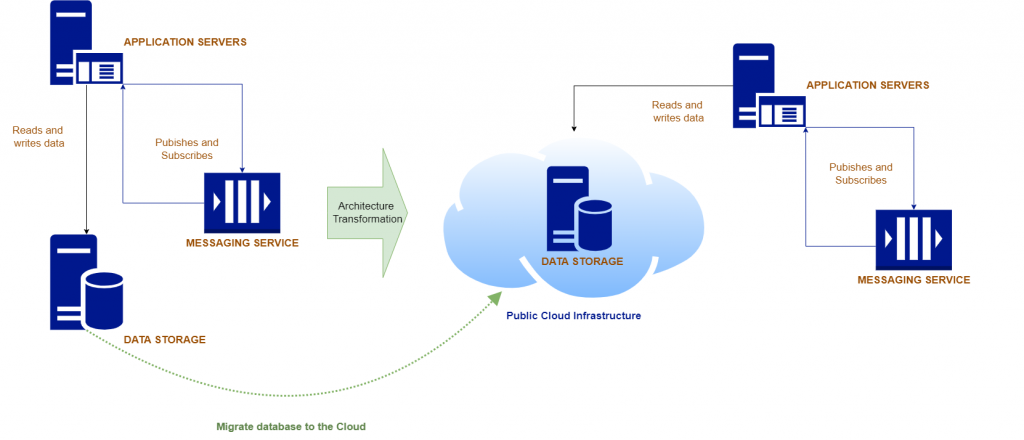
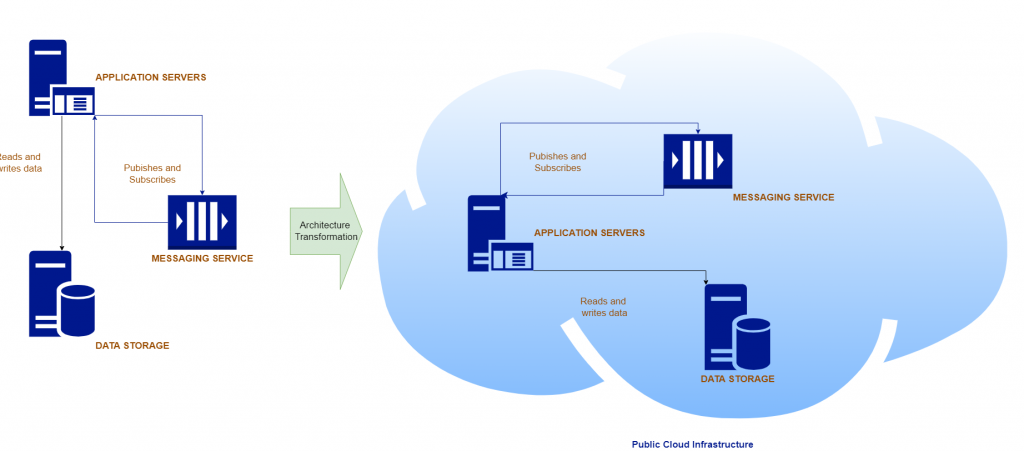
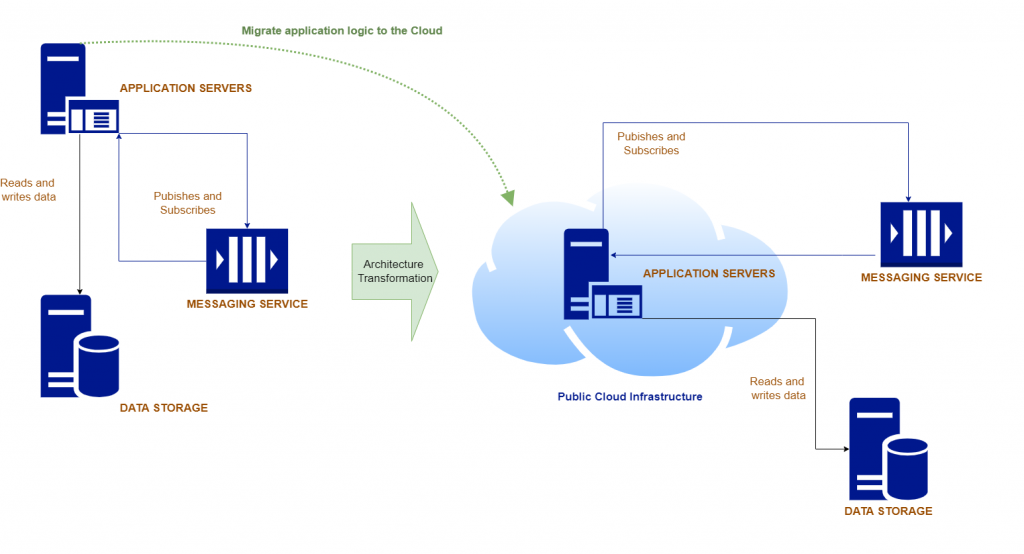
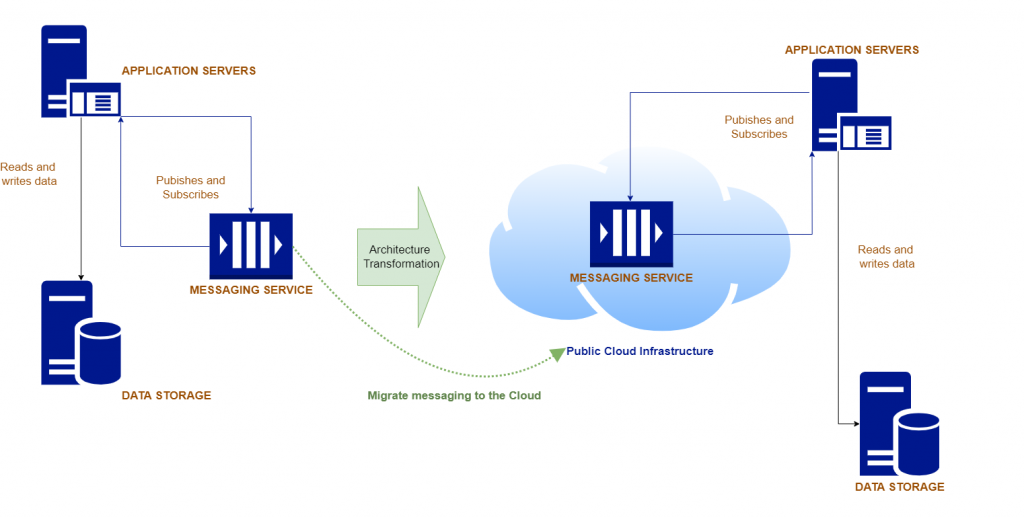
- How is it possible to ensure the availability of both legacy and new systems during the migration period in parallel?
This is an interesting and quite complicated question. After all, no business can suffer prolonged downtimes. And usually, one-shot migration of large databases from zero to 100% requires a substantial downtime. An alternative variant is to create a Cloud data store in advance, where both historical data and ongoing new pieces of information will be kept along with the legacy database.
As a result, all pieces of information can be found at any time in both data stores – the legacy one on-premises, and the new one in the Cloud. This allows, at a certain point, moving operations entirely to the new database in the Cloud. Voila! Now your data is securely hosted in the Cloud and can be easily scaled. And you will have the possibility to enjoy reduced maintenance costs and security concerns.
Similarly, a special approach can be used in relation to the location of your app. The same application can be served from the legacy location and, once it is already available, from the Cloud, based on some smart API / Traffic routing switch. As a result, the new application can be tested, even in the production environment, but with only a small group of test users (so-called Blue-Green deployment model), and only after it is proven to be stable and satisfactory, the traffic can be fully switched over to the Cloud platform.
- Last, but far from least, monitoring, alerting, and maintenance, must be established for the Cloud deployed system.
It might require studying the peculiarities of new tools that are available on the Cloud, hiring new specialists, and establishing new organizational processes in order to make sure that the Cloud hosted system will be covered with operational monitoring and alerting.
Step 3: Identify potential challenges and solutions during the migration process
This is a true brainstorm that is needed here. All hardware, software, and operational specialists who work with the legacy system together with key users, and management must sit together and pour thoughts and worries about what could go wrong during the migration. And shortly afterward, it is necessary to come up with valuable suggestions to mitigate the discussed risks, implement solutions, expand business processes, etc.
This approach ensures that everyone is onboard, there will be less finger-pointing and finding someone to blame if (or when) something goes wrong. Such migrations are not simple projects. There can be a lot of things no one can predict and foresee, and having an empowered team, who can handle those, is invaluable. It is a must to ensure success.
Step 4: Manage the migration process and ensure a successful transition to the Cloud
Now it is time for a good Program Manager. Migration of a legacy system to the Cloud is a full-blown project and can be even divided into multiple projects. They must be outlined with a clear beginning, milestones, and end. Not managing this as a project is a sure recipe for waste of time and money, because it will be extremely hard to push to completion otherwise.
And as part of modern project management, an agile approach works the best. Short-term goals, burndown charts of tasks, frequent standups to track progress and resolve impasses – all this helps with moving toward the finish line with everyone aligned and onboard.
One critical part of this process is constant learning of the ropes – the modern Cloud is a sophisticated forest of services, configurations, and capabilities. Things might not be known in advance, and might not work as expected right off hand. It means that issues must be tracked, understood, and resolved. Clear accountability and responsibilities will ensure that the right people are on the right tasks and they work on them as part of their work duties.
One last thing – you don’t have to struggle alone! The Cloud provider’s team will be more than happy to make everything in their power for you to succeed. It means – advice, support, learning resources, discounts, prioritized resolution of your issues, solution architects and engineers at your disposal. Combined interests can go a long way and it’s worth keeping that in mind.
Step 5: Retrospect and optimize
Among the benefits of an agile program and project management process, we should name the opportunities for frequent retrospectives: brainstorming on what went well and should be enhanced, what went sideways and should be optimized or fixed in the future, and of course – what knowledge and skillset are lacking and must be pursued and acquired by means of internal education or with the help of external consultants.
If you want to succeed, you must celebrate successes, if you plan to get more failures, put all of your attention to failures. The lesson is: you need to frequently celebrate achievements, successes, and milestones reached, and do the necessary analysis of the losses and failures to learn from them and improve. That way you’ll grow the culture of achievement and success, which in the end will help to reach the ultimate goal: a legacy system mitigated to the Cloud.
If you are interested in using cloud services but you are not sure which platform you should opt for in order not to overpay, contact us! At Amberteq, we have an excellent understanding of the specificity of this industry and will be happy to help you find the most feasible option. Before providing you with the most appropriate variant, we will deeply analyze your case and will offer you the variants based on your individual case.
by Alexander Stern, senior content contributor at Amberteq


