Total cost of ownership (TCO) considerations when migrating legacy systems to the Cloud
Overview
Many companies have a “gut feeling” that it would be worthwhile to migrate their legacy systems to a public cloud. With that, it is hard to predict the actual changes and the accompanying financial costs and benefits of this step. As a result, decisions are stalled, precious time is lost and potential financial and competitive gains are not achieved.
In this article, we offer you to have a look at some of the key financial considerations to be taken into account, researched, and decided upon, which will help an organization affect the stakeholders and drive the necessary decisions.Although the discussion here is fully applicable to any Public Cloud, be it AWS, Azure, or Google Cloud, for the sake of simplicity we will use the Microsoft Azure TCO calculator as the tool of choice.
TCO breakdown of an On-Premises legacy system
This article uses Microsoft Azure TCO breakdown of an IT system, as described in the following table, which gives a cost center with its short description, and provides an example of it in the case of an on-premises IT system setup.
| Cost center | Description | On-Premises Example |
| Data center | Here we mainly include the installation required to put in place the necessary IT hardware, i.e.: racks for servers, storage, and networking devices, a place for them, all physical connectivity required, and also the electricity cost to power it all. | A cooled-down secure room, where rack stands are placed, on which servers and other devices are mounted, connected to electricity and networking, including monitoring of the room and its content. |
| Storage | Any and all devices, where HDD or SSD disks reside in high performance and redundancy RAID configurations, the necessary tapes for archive and backups, and finally the necessary connectivity to servers and networking. | HDD RAIDs plus some SSDs for servers and network file systems, and an organizational backup solution. |
| Networking | Includes all the necessary hardware and software for internal and external networking, with sometimes more advanced secure and peer-to-peer channels. | Some local switches and routers, applications load balancers, external routers, and a VPN gateway, with their licensed software – all this can be the networking setup of an on-premises IT system. |
| Compute | Here we include core platform services: Operating system licenses, Database licenses, Virtualization software licenses, and any other software licenses needed to run a system. | An example can be a VMWare for running Linux machines plus a Windows Datacenter for running virtual Windows machines. And finally, an SQL Server license matches the legacy system performance requirements. |
| IT Labor | This includes IT administrators required to set up and maintain the data center, hardware, and software, keeping it running, up-to-date and secure. | We could be talking about an IT department with Hardware and Networking specialists, Linux and Windows administrators including virtualization administration, and SQL Server DBAs. |
It is clear that to set up a fully functioning data center, required to deploy and run a legacy on-premises system, the business needs to make a very high upfront investment to purchase the needed spaces, required hardware, and software and then use IT specialists’ hours to ensure that it all runs smoothly and sustains the legacy system production load over time.
With that, any kind of future growth can become very costly, as it would require additional racks to accommodate new hardware, additional software licenses to allow the growth, and additional expensive IT people to maintain it all.
And yes, we know that after these expenses have been made, it can become even harder to find good reasons to move over to the Cloud. With that, there are very interesting hybrid setups, which help preserve the already made investments, together with opening up business growth horizons without heavy upfront costs, while also gradually migrating any outdated hardware, software, or IT expertise to the Public Cloud world.
And now, let’s review a matching TCO breakdown of a Cloud-hosted IT system.
Comparative TCO of a Cloud-hosted IT solutions
The basic differences between the on-premises TCO breakdown and a Cloud-hosted one are the following:
- Data center is fully managed by the Cloud provider, and, as a result, there are no direct expenses required for purchasing spaces, racks, and hardware, paying for the physical security and electricity, or the IT expertise to set it up and run.
- Similarly, Storage hardware and Virtualization software are fully managed by the Cloud provider, making it even less complicated to set up and run an IT system without any costly purchases and complicated configurations.
- IT expertise shifts over from being hardware oriented towards managing the relevant platform and software services, like databases, virtual networking, deployment pipelines, and so on.
As an interesting example of On-Premises vs Cloud-hosted TCO breakdowns, we used the Microsoft Azure TCO Calculator with the following system needs:
- 50 Linux VMs managed by VMWare virtualization software
- 50 Windows VMs managed Windows Hyper-V software
- Microsoft SQL Server – 2 servers
- PostgreSQL – 2 servers
- Storage – 60 TB HDD with 120 TB backup storage
- Networking of 15 TB throughput
Azure TCO calculator uses assumptions based on industry averages accredited by Nucleus Research for estimating electricity, storage, IT labor and other average costs.
As a result, it shows cost savings of about $1,300,00 over 3 years!
We think such numbers demand further investigation and are worth the time invested in understanding whether it is true and how to reach such savings in your own activities.
Below you can see the screenshots of the Azure TCO report, which shows the cost savings per the outlined breakdowns over 3 years when migrating the same set of servers, storage, and databases from the on-premises data center to Azure.

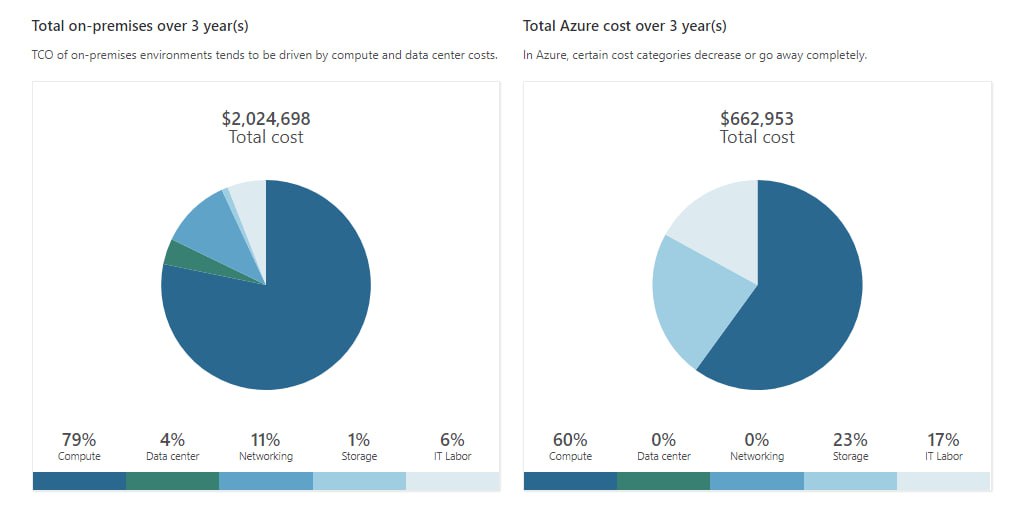
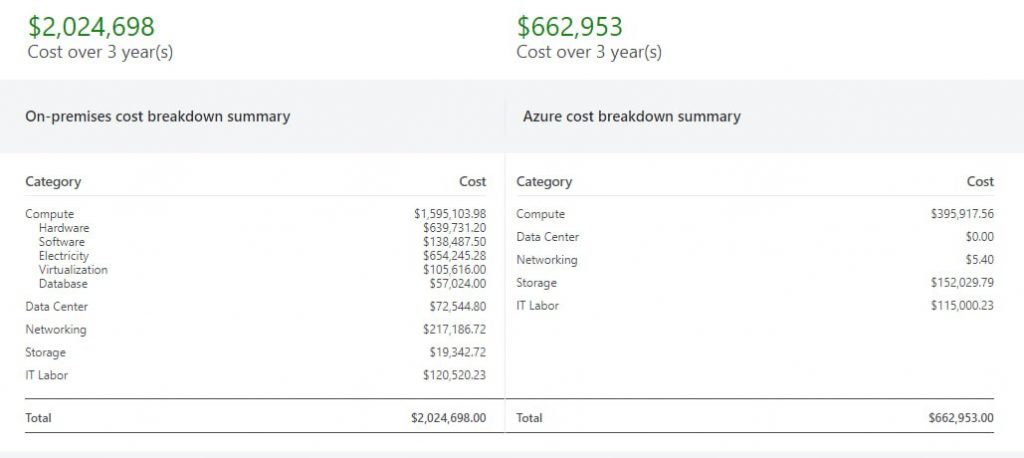
Hybrid solutions: On-Premises plus Cloud-hosted
As dramatic as it sounds, we still believe that it is not a simple decision and even less simple migration path to make such a shift in an organization’s IT system. After all, a lot of investments have been made to establish the current data center, purchase hardware and software and hire the relevant IT experts.
So we would also like to discuss the Hybrid solutions, which are rightfully there as the first step of migrating an organization to the Cloud.
Let’s take a look at the following hybrid options:
- Establishing a Cloud presence and developing new IT services already fully in the Cloud.
- Creating a Cloud account and then setting up some initial services: storage, database, or analytics, together with a VPN between your on-premises network and the Cloud-hosted virtual network fully owned by your Cloud account.
This might allow a company to reduce hardware, software, and maintenance costs for these services while preserving the security and compliance of the organization.
Effectively, the idea here is to identify the IT areas of your legacy system, which incurs the highest costs in terms of hardware, software, and IT administrating services, and then run some research followed by a pilot to see if moving it completely over to the Cloud would resolve it all, at least in the long run.
Recommended evolutionary decisions and actions
We think, the number one decision to be made is: would the organization benefit in terms of operational costs and human resources from moving over to the Cloud in the long run or not?
If, after due investigation and pilots, you come to the conclusion: “yes, it would”, the next step is to determine a realistic plan for the step-by-step migration, agreed upon by all the major stakeholders, and then start implementing it task after task, project after project.
Maybe, initially, you would need to acquire the necessary expertise, by hiring knowledgeable and experienced IT people and Solution Architects. We would also suggest using Cloud provider support engineers who will give workable advice relevant exactly to your organization and your case.
And then, it is also very advisable to see how to re-use the already made investments of data centers, hardware, software, and IT people to correctly amortize the costs, preserve the right talent and prevent unnecessary service downtimes. There are good solutions for all of these.
It is also important to point out that modern Cloud providers have a huge portfolio of ready-to-use services, be it fully managed databases of any flavor – SQL or NoSQL or Graph, a multitude of big data and analytics solutions, sophisticated IoT, ML, and AI services, and many others.
This means that when entering the world of the Public Cloud, organizational IT departments and software development teams open up to a wide world of modern software architectures. This allows much faster innovation capabilities with speedy time to market and all-in-one place learning and support services to help.
That’s why part of the evolution is not only the migration of legacy systems to the Cloud but also establishing of an innovative culture and increasing business agility and competitive advantage.
Conclusion
Let’s summarizethe key ideas of this text:
- Public Cloud can substantially decrease costs in the long run.
- There are intermittent steps when migrating legacy systems to the Cloud, including sophisticated hybrid solutions.
- Cloud opens a new world of innovation with faster time to market.
Taking these points into account makes it even more important for an organization and its IT department to define the necessary steps of analyzing the possible cost savings, available migration paths, and desirable future strategies connected with moving to the Public Cloud.
by Alexander Stern, senior content contributor at Amberteq


